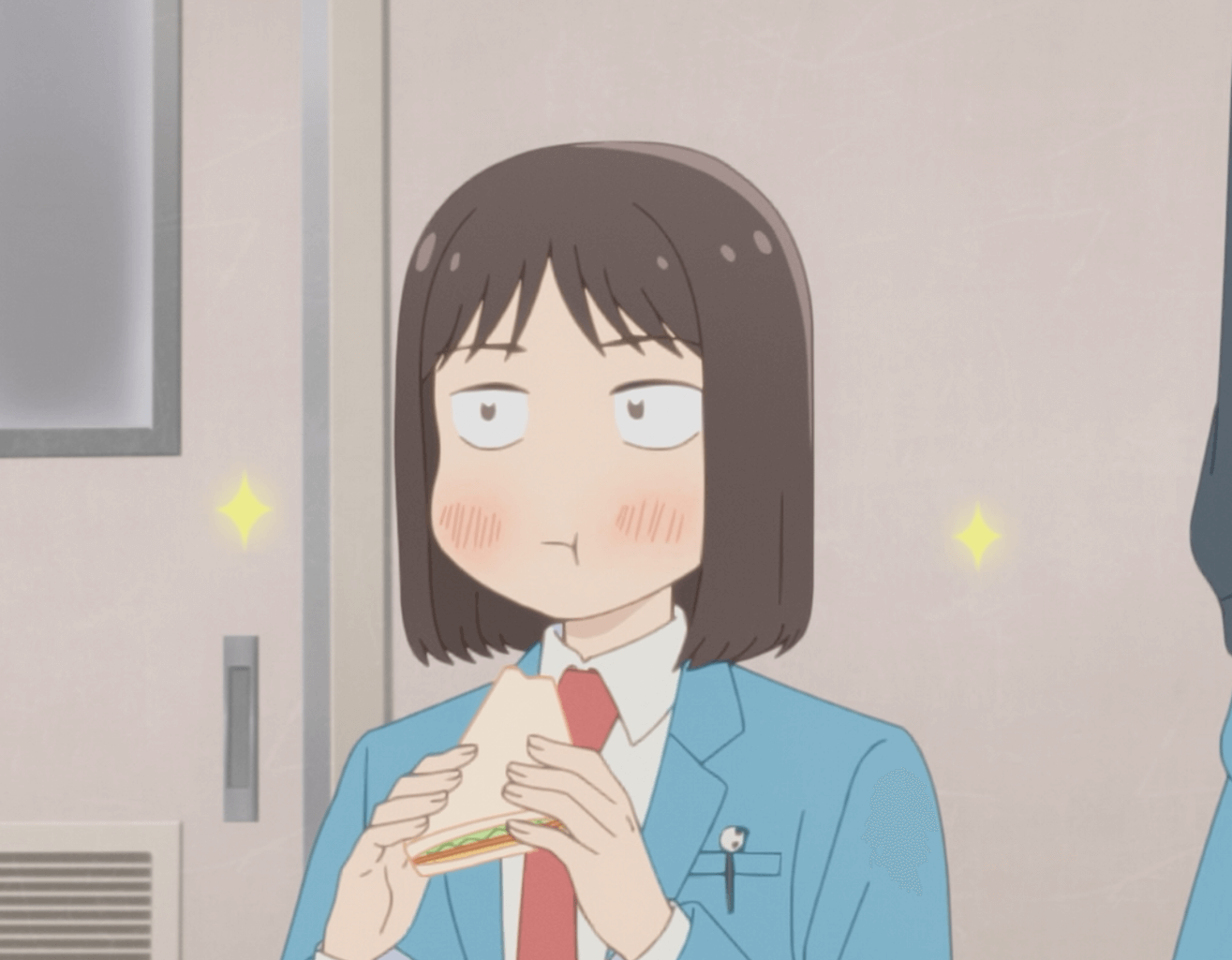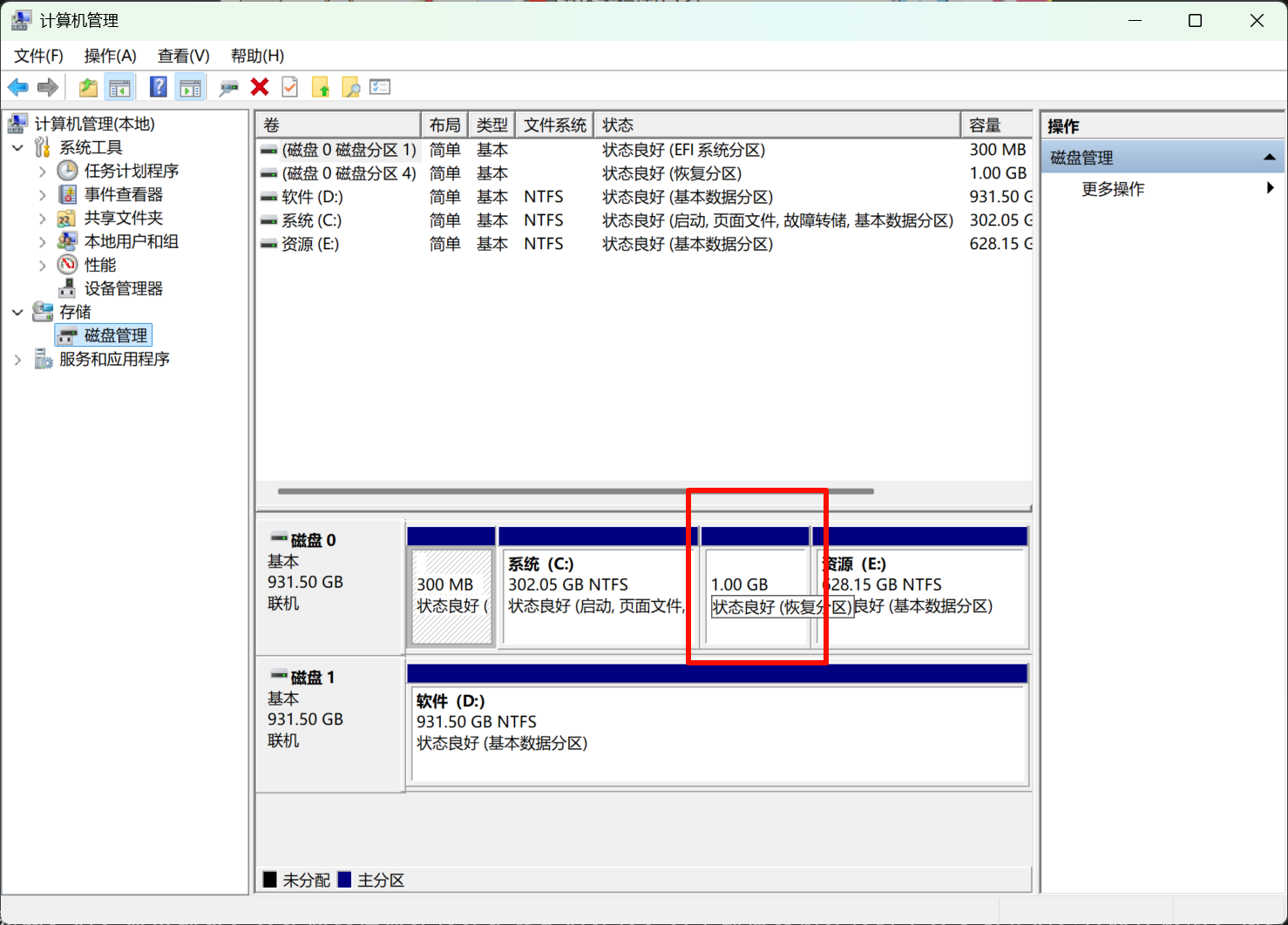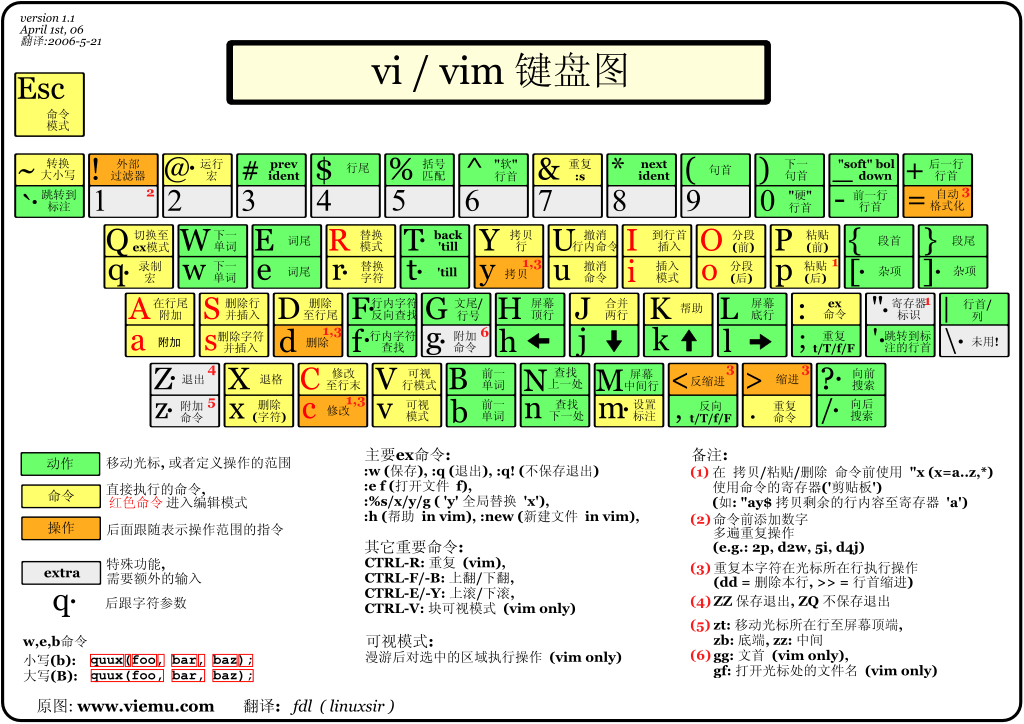插入b站视频
在b站视频点击分享,获取“嵌入代码”

如上图,获取的嵌入代码为:
html
1 | <iframe src="//player.bilibili.com/player.html?aid=247120140&bvid=BV1Av411a7bt&cid=307398204&page=1" scrolling="no" border="0" frameborder="no" framespacing="0" allowfullscreen="true"> </iframe> |
设置一下视频的长度、宽度、画质、弹幕开关、填充情况,并且关闭自动播放,如下:
html
1 | <iframe src="//player.bilibili.com/player.html?aid=247120140&bvid=BV1Av411a7bt&cid=307398204&page=1&high_quality=1&danmaku=0&autoplay=0" allowfullscreen="allowfullscreen" width="100%" height="500" scrolling="no" frameborder="0" sandbox="allow-top-navigation allow-same-origin allow-forms allow-scripts"></iframe> |
代码讲解
javascript
1 | BILIBILI 地址PC端参数 |
| 属性 | 值 | 描述 |
|---|---|---|
| align | left right top middle bottom | 不赞成使用。请使用样式代替。规定如何根据周围的元素来对齐此框架。 |
| frameborder | 10 | 规定是否显示框架周围的边框。 |
| height | pixels% | 规定 iframe 的高度。 |
| longdesc | URL | 规定一个页面,该页面包含了有关iframe 的较长描述。 |
| marginheight | pixels | 定义 iframe的顶部和底部的边距。 |
| marginwidth | pixels | 定义 iframe的左侧和右侧的边距。 |
| name | frame_name | 规定 iframe 的名称。 |
| sandbox | “”allow-formsallow-same-originallow-scriptsallow-top-navigation | 启用一系列对 <_iframe> 中内容的额外限制。 |
| scrolling | yesnoauto | 规定是否在 iframe中显示滚动条。 |
| seamless | seamless | 规定 <_iframe> 看上去像是包含文档的一部分。 |
| src | URL | 规定在 iframe中显示的文档的 URL。 |
| srcdoc | HTML_code | 规定在 <_iframe> 中显示的页面的 HTML 内容。 |
| width | pixels% | 定义 iframe 的宽度。 |
效果展示:
本博客所有文章除特别声明外,均采用 CC BY-NC-SA 4.0 许可协议。转载请注明来自 浴巾的贼船!
评论