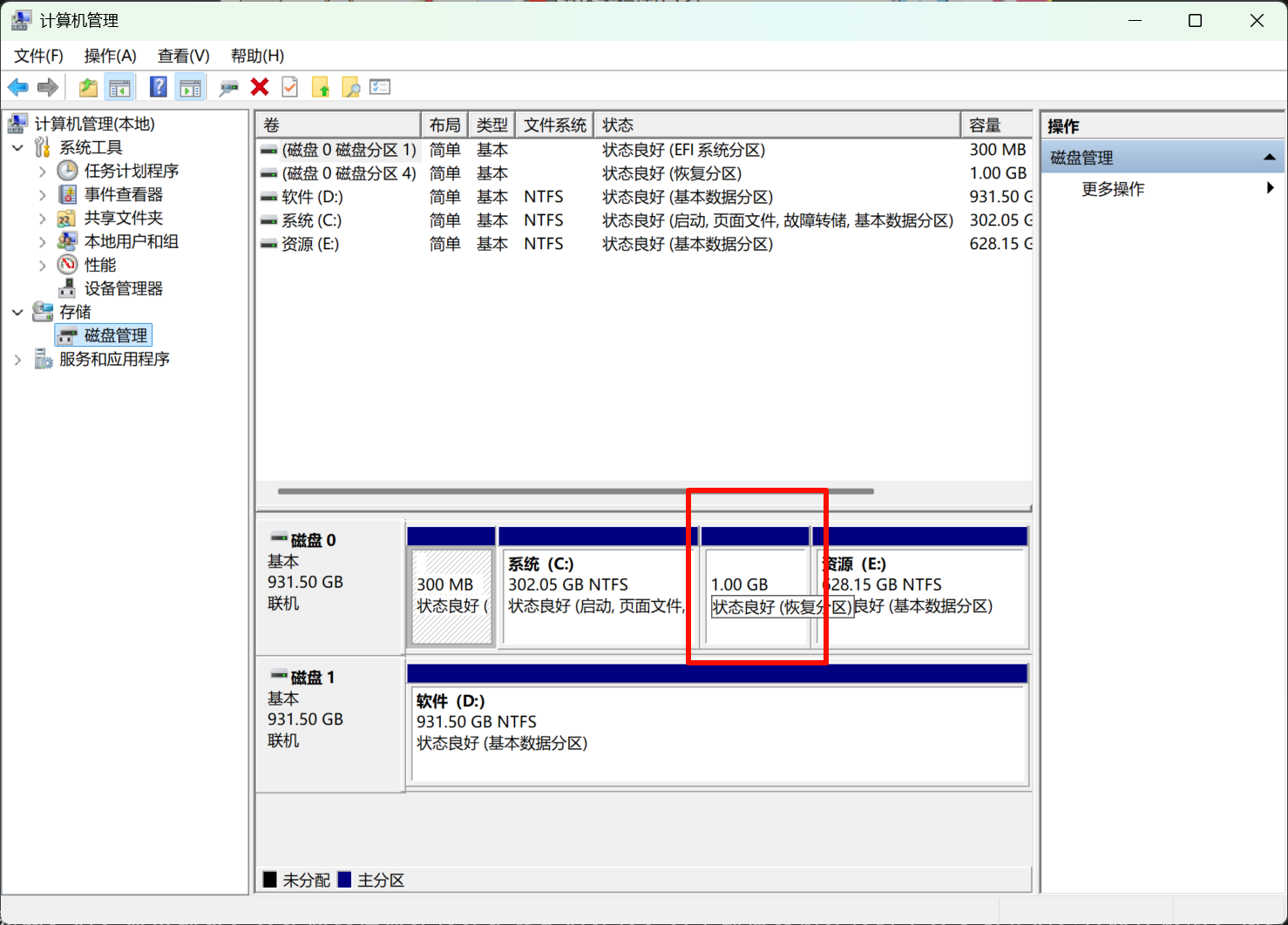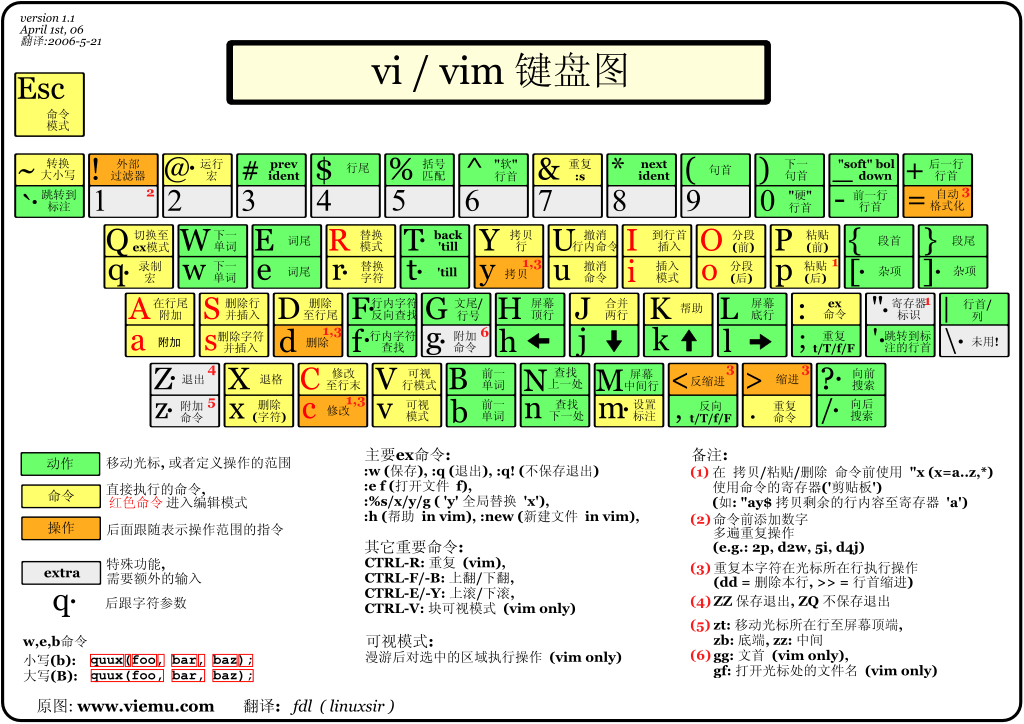Qt代码格式化-使用astyle插件
具体配置请见下面文章天上人间 (cnblogs.com)
其他参考文章:
QT 代码格式化 | 配置Beautifier - 简书 (jianshu.com)
qt creator 代码格式化工具Astyle的配置_qt creater 配置astyle-CSDN博客
以下是补充说明:

红色部分是astyle可执行程序的路径
蓝色部分是用户自定义的模块:
点击“Add”为添加新设置,“Edit”对于当前模块进行更改模块的设置基本框架为:
Name可以自定义
Value部分: 必须先使用
--style=添加一个astyle的固定风格,该风格是astyle插件中预先设置好的诸多风格之一,可以在[astyle官方文档](Artistic Style (sourceforge.net))进行查看,也可以在astyle安装目录子文件夹file下查看有哪些预定风格:
需要注意的是,在自定义Value部分时,必须要先设定好这样一个风格,否则会报错如:
Failed to format: The command “D:\software\astyle-3.5.2-x64\astyle.exe” terminated with exit code 1..
Error in Beautifier: Cannot open documentation file “C:/Users/30297/AppData/Roaming/QtProject/qtcreator/beautifier/documentation/artisticstyle.xml”.
等另外就是自定义部分,下面是一个基于allman格式的自定义模板:
shell
2
3
4
5
6
7
8
9
10
11
12
indent=spaces=4 # 缩进采用4个空格
indent-switches # -S 设置 switch 整体缩进
indent-cases # -K 设置 cases 整体缩进
indent-namespaces # -N 设置 namespace 整体缩进
indent-preproc-block # -xW 设置预处理模块缩进
indent-preproc-define # -w 设置宏定义模块缩进
pad-oper # -p 操作符前后填充空格
delete-empty-lines # -xe 删除多余空行
add-braces # -j 单行语句加上大括号
align-pointer=name # *、&这类字符靠近变量名字
align-pointer=type如果自定义配置格式书写有问题,也会出现上述报错。即上述报错一般都源自于自定义配置模块编写出错,仔细检查对照一下即可。
设置保存文件时自动格式化

“Enable auto format on file save”